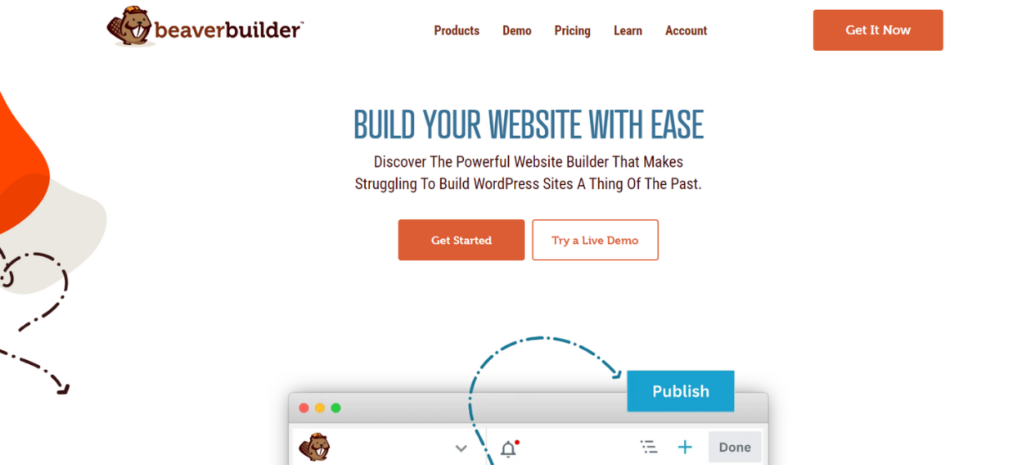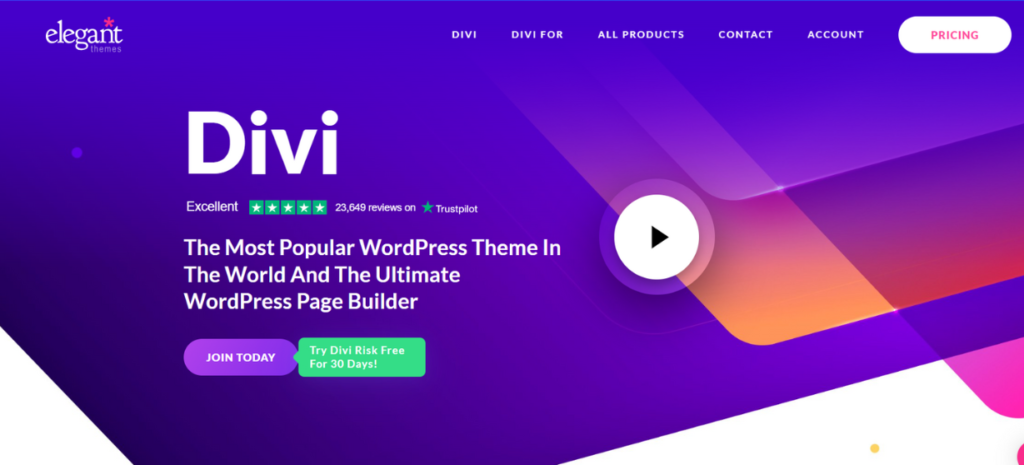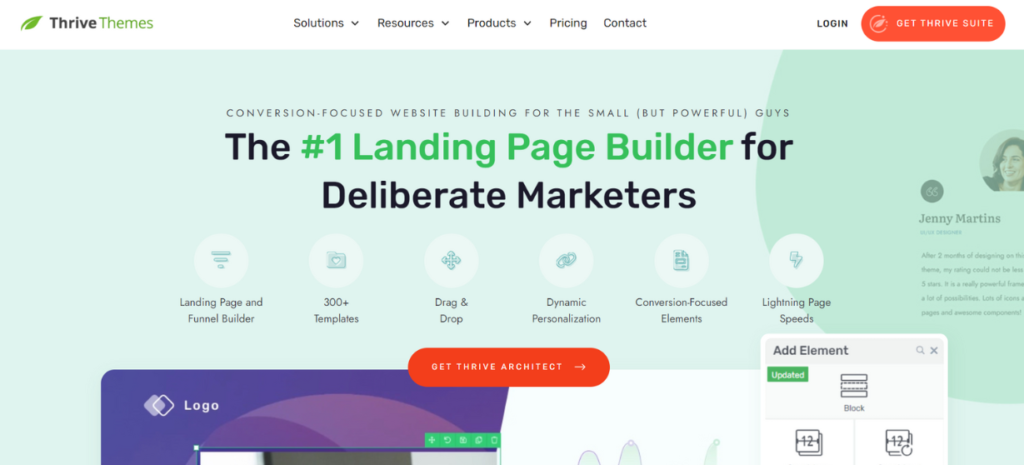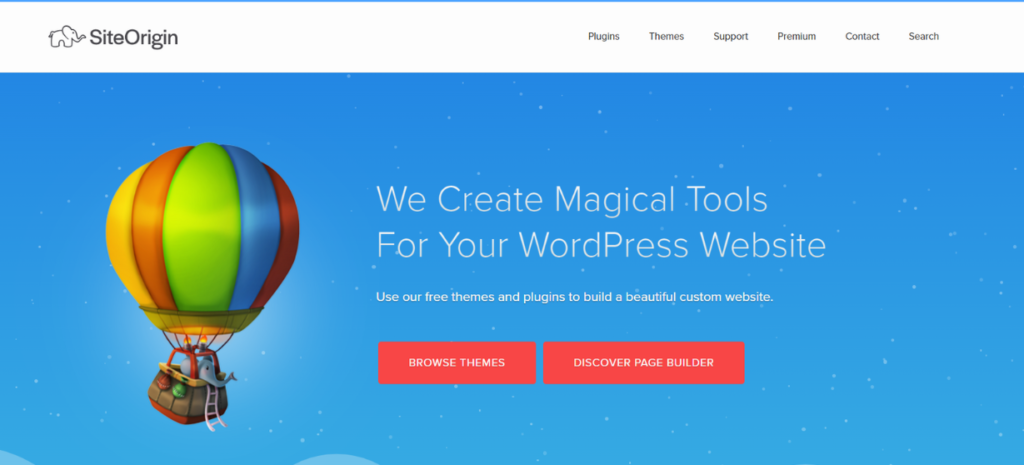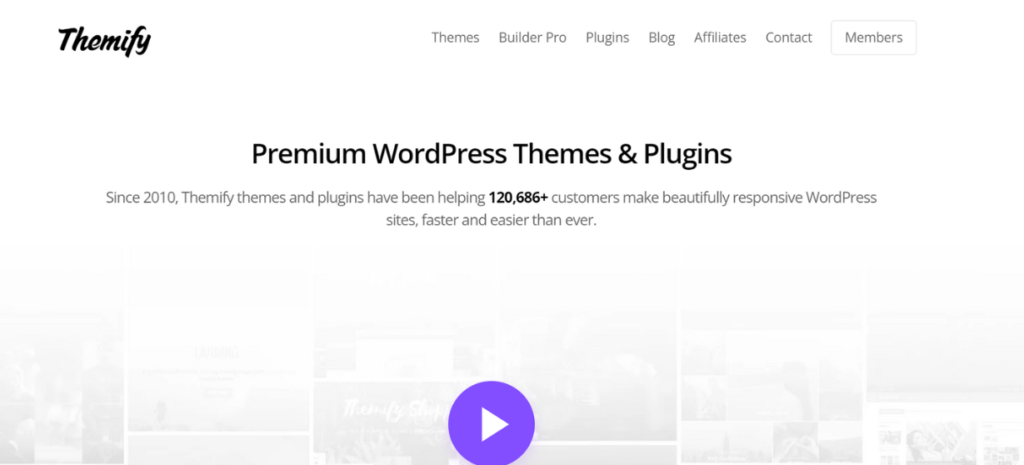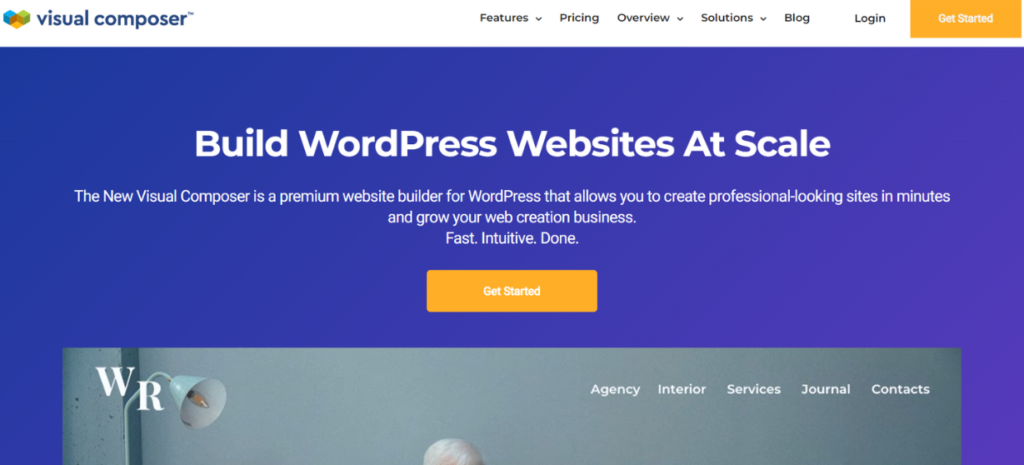Introduction à Vinci Spin Casino Le monde des casinos en ligne est vaste et compétitif, avec de nombreuses plateformes proposant une gamme …
Top 10 WordPress Page Builders
- Home
- SEO Tools
- Top 10 WordPress Page Builders

Top 10 WordPress Page Builders
- SEO Tools
- Top 10 WordPress Page Builders
In today’s digital landscape, creating a stunning website has never been easier, thanks to the abundance of user-friendly page builders available for WordPress. These versatile tools empower users of all skill levels to design professional-looking web pages with ease, eliminating the need for complex coding knowledge.
Whether you’re a novice looking to create a personal blog or an experienced business owner aiming to build a powerful e-commerce site, WordPress page builders offer a seamless solution for every need.
With a wide range of features, such as drag-and-drop functionality, pre-built templates, and widgets, page builders enable users to create a unique online presence in no time. These tools cater to different needs, whether you’re focusing on aesthetics, speed, or conversion.
Many of these page builders offer advanced features that enhance user experience, such as real-time editing, mobile responsiveness, SEO tools, and more. The ability to customize your site without touching a single line of code has made WordPress a dominant platform for both beginners and professionals alike.
From drag-and-drop functionality to customizable templates, each page builder offers unique features to suit various needs and preferences. Whether you’re a small business owner looking to establish an online presence, a blogger wanting to showcase your content in style, or an e-commerce entrepreneur.
these top 10 WordPress page builders provide the flexibility and creativity to bring your vision to life effortlessly. Let’s explore these tools in more detail to help you make the best choice for your website.
It stands out for its user-friendly drag-and-drop interface, allowing users to effortlessly design and customize their websites. With a vast library of templates and widgets, Elementor provides endless possibilities for creating unique layouts without any coding knowledge required.
Elementor is arguably one of the most popular WordPress page builders, and for good reason. It stands out for its user-friendly drag-and-drop interface, allowing users to effortlessly design and customize their websites without touching any code.
With a vast library of templates and widgets, Elementor provides endless possibilities for creating unique layouts, from simple blogs to complex business sites. Beyond the basics, Elementor offers advanced design options, such as custom positioning, animations, and responsive controls, ensuring your site looks great on all devices.
Its free version provides an excellent starting point, while the Pro version unlocks powerful features like theme building, WooCommerce support, and integrations with popular marketing tools. Elementor is widely praised for its fast performance and high-quality output, making it a go-to choice for WordPress users.
This page builder is renowned for its simplicity and versatility. It offers an intuitive interface that makes it easy to create stunning web pages. Beaver Builder provides users with a wide range of modules and templates, making it ideal for both beginners and experienced developers alike.
Beaver Builder is a strong contender in the WordPress page builder space, known for its simplicity and versatility. This plugin has an intuitive interface that makes it easy to create stunning web pages, even for complete beginners. Whether you’re building a landing page, an online store, or a blog, Beaver Builder provides the tools you need to customize every aspect of your design.
With a variety of pre-made templates, content modules, and full-width row layouts, users can design beautiful pages without needing coding knowledge. Beaver Builder also offers a frontend editing experience, which makes designing and previewing changes faster and more enjoyable.
It’s equally favored by developers who appreciate its clean code structure and compatibility with third-party plugins.Its intuitive drag-and-drop functionality combined with the ability to extend it via add-ons ensures Beaver Builder is a flexible tool for both beginners and experienced developers.
Integrated into the Divi theme, Divi Builder offers a seamless editing experience. It features a variety of pre-designed content modules and layouts, empowering users to build professional-looking websites quickly and easily. With its flexible customization options, Divi Builder is a popular choice among WordPress users.
The Divi Builder is one of the most feature-rich page builders on the market. It offers a seamless editing experience with a real-time frontend editor, allowing users to design their website live. Divi provides a vast library of pre-designed content modules, templates, and sections that users can customize to suit their needs.
Divi’s modular approach gives users the freedom to drag and drop content blocks like text, images, buttons, and sliders. Its built-in design options, including custom spacing, responsive controls, and advanced styling features, make it a versatile tool for users who want to create stunning, fully customized websites.
Divi Builder is perfect for those looking for a one-stop solution, as it offers additional features like split testing, A/B testing, and a built-in visual page editor.
Designed for conversion-focused websites, Thrive Architect provides advanced features to help users maximize their online presence. From A/B testing to lead generation tools, Thrive Architect is a comprehensive solution for building high-converting landing pages and sales funnels.
Thrive Architect is specifically designed with conversion-focused websites in mind. Whether you’re building a landing page, sales funnel, or membership site, Thrive Architect provides advanced features to help you maximize your online presence. The tool allows for easy A/B testing, which can help optimize conversion rates for specific pages or campaigns.
Thrive Architect offers over 270 pre-designed templates, ensuring that you can get started quickly, no matter your project. It also integrates with other Thrive themes and plugins, enabling you to create high-converting websites for lead generation, e-commerce, and marketing.
The drag-and-drop builder combined with features like countdown timers, testimonials, and opt-in forms makes it an ideal choice for marketers and business owners aiming for high-performance websites.
WPBakery Page Builder, formerly known as Visual Composer, is one of the most popular and widely used page builders for WordPress. With its extensive library of elements, templates, and modules, it provides users with everything they need to create a fully customized website. WPBakery supports both frontend and backend editing, giving users the flexibility to choose how they prefer to design their pages.
With its extensive library of elements and intuitive interface, WPBakery Page Builder is a favorite among WordPress users. It offers both frontend and backend editing options, allowing for seamless customization of website layouts.
This page builder is highly compatible with various WordPress themes and third-party plugins, which enhances its versatility. WPBakery’s user interface may have a bit of a learning curve for beginners, but it offers extensive documentation and community support to help users get started.
From blogs to e-commerce stores, WPBakery can handle a wide range of projects, making it a solid choice for both beginners and advanced developers alike.
Known for its high performance and flexibility, Oxygen empowers users to build dynamic websites without any coding knowledge. With its code-free design capabilities, Oxygen is ideal for both beginners and experienced developers looking to create custom websites with ease.
Oxygen is a powerful WordPress page builder known for its high performance and flexibility. Unlike other page builders, Oxygen is a complete website-building solution that allows users to design every aspect of their site, from headers to footers, without writing code. This makes Oxygen perfect for both beginners and experienced developers who want complete control over the design process.
Oxygen’s visual editor provides a clean, intuitive interface that allows users to drag and drop elements onto their page, while its flexible design options give users the ability to customize every detail.
The builder also features advanced capabilities like dynamic data integration, allowing for the creation of highly customizable, data-driven websites. With its high performance and extensive design freedom, Oxygen is a popular choice for users who want to build fully customized, feature-rich websites.
Brizy offers a unique, real-time editing experience that makes it easy for users to see changes as they make them. This page builder stands out for its simplicity and speed, making it a great choice for users who want to quickly create professional-looking websites. Brizy’s intuitive drag-and-drop interface allows users to place content blocks and elements with ease, while its library of pre-designed blocks and layouts speeds up the design process.
This page builder offers a unique real-time editing experience, making it easy to see changes as you make them. With its intuitive drag-and-drop interface and a variety of pre-designed blocks and layouts, Brizy simplifies the website design process for users of all skill levels.
Whether you’re building a blog, portfolio, or business site, Brizy’s extensive customization options, such as typography control, responsive design tools, and global styling, give users the flexibility to create their ideal website. Brizy also offers integration with popular third-party services like Mailchimp and Zapier, allowing you to build fully functional websites for lead generation and marketing.
SiteOrigin Page Builder is a flexible and user-friendly plugin that works well for both developers and beginners. It features a straightforward interface that makes it easy to create custom layouts with drag-and-drop functionality. SiteOrigin Page Builder provides users with a variety of widgets and content modules, such as images, text, and video, so they can design beautiful, responsive websites without coding.
Suitable for both developers and beginners, SiteOrigin Page Builder features a straightforward interface and extensive customization options. It offers a variety of widgets and content modules, allowing users to create custom layouts with ease.
Its responsive preview feature allows users to ensure their designs look great on all devices, while its robust grid-based layout system makes it easy to create structured, dynamic layouts. SiteOrigin Page Builder is also compatible with a wide range of third-party widgets and plugins, allowing users to extend its functionality as needed. This makes SiteOrigin a versatile and reliable page builder for users of all experience levels.
Themify Builder offers a range of features that make it ideal for building visually stunning layouts. The plugin includes both frontend and backend editing options, giving users the flexibility to choose how they want to work. With a variety of pre-designed templates and modules, Themify Builder helps users create a professional-looking website without starting from scratch.
With its frontend and backend editing options, Themify Builder provides users with the flexibility to design visually stunning layouts. It offers a variety of pre-designed templates and modules, making it easy to create professional-looking websites in no time.
The builder’s drag-and-drop functionality makes it easy to add content and rearrange elements on the page, while its advanced design options, like custom CSS, animations, and typography, give users full control over the design process. Themify Builder’s deep integration with the Themify theme ecosystem ensures a smooth experience, while its compatibility with third-party themes and plugins further extends its utility.
Visual Composer Website Builder offers a comprehensive solution for building beautiful, responsive websites on WordPress. The builder combines simplicity with advanced features, allowing users to create custom layouts using drag-and-drop functionality. Visual Composer offers an extensive range of customization options, such as layout design, content elements, and pre-made templates, to help users create unique websites.
Combining simplicity with advanced features, Visual Composer Website Builder is a comprehensive solution for building websites. It offers a wide range of customization options and templates, making it suitable for various project needs.
Its intuitive drag-and-drop editor is complemented by features like real-time content editing, advanced custom fields, and full-width rows, enabling users to create pages with rich, interactive content. Visual Composer is perfect for both personal blogs and business websites, as it integrates seamlessly with e-commerce platforms and third-party plugins.
Each of these page builders has its own unique strengths, and the right choice depends on your specific needs, such as ease of use, performance, and design flexibility. No matter your skill level, there’s a page builder here that will help you create a website that suits your vision and goals.
- Back to Home
Categories
- Ahrefs: SEO Keyword Tool
- Google Search Console: Top SEO Tool
- SEMRush: Marketing SEO Tools
- KWFinder: SEO Keyword Tool
- Moz Pro: SEO Software
- Ubersuggest: Keyword Tracking Tool
- Answer The Public: Free SEO Tools
- SpyFu: Free SEO Tools
- Woorank: SEO Ranking Tool
- Majestic: Marketing SEO Tools
Recent Posts
-
Vinci Spin Casino : Découvrir les secrets d'une expérience de jeu hautement rémunératrice
-
Cosmic Slot Casino: Απελευθερώνοντας την Cosmic Εμπειρία
-
Erleben Sie den Nervenkitzel von LiraSpin Casino: Eine Welt voller endloser Unterhaltung
-
Article Submission Websites India
-
Top Indian Forum Submission Sites
No posts found!