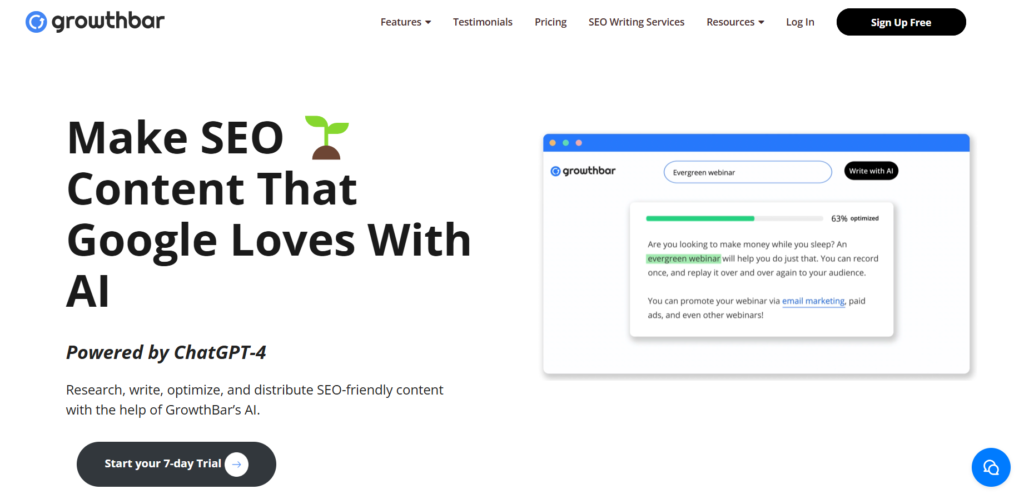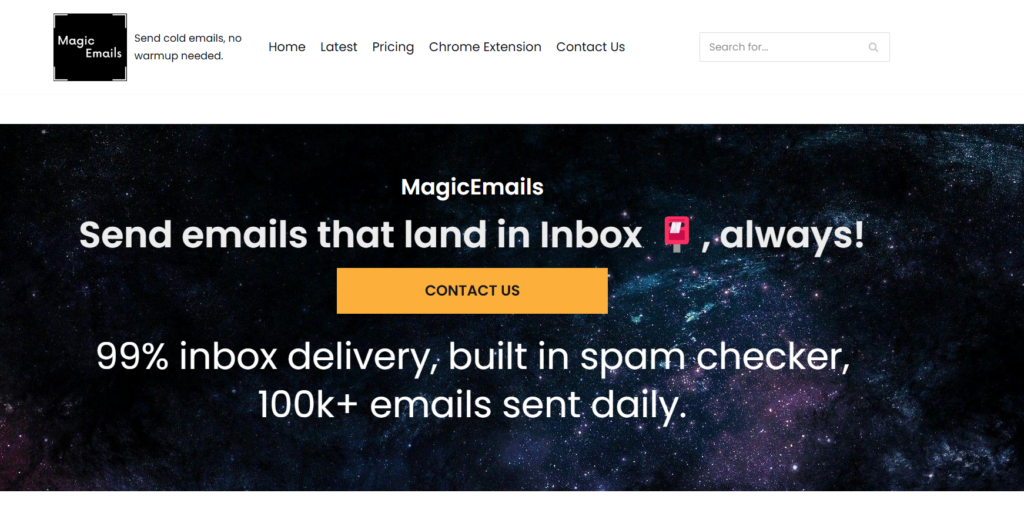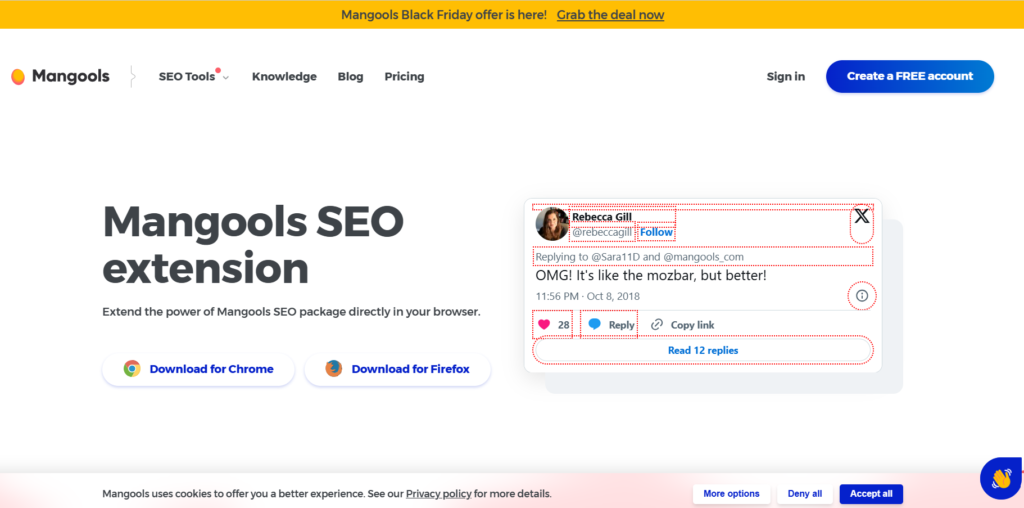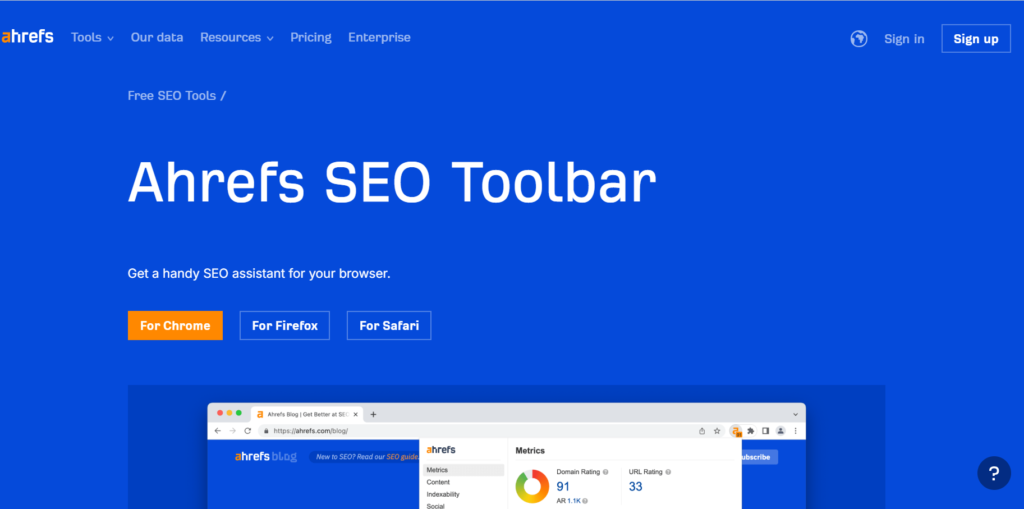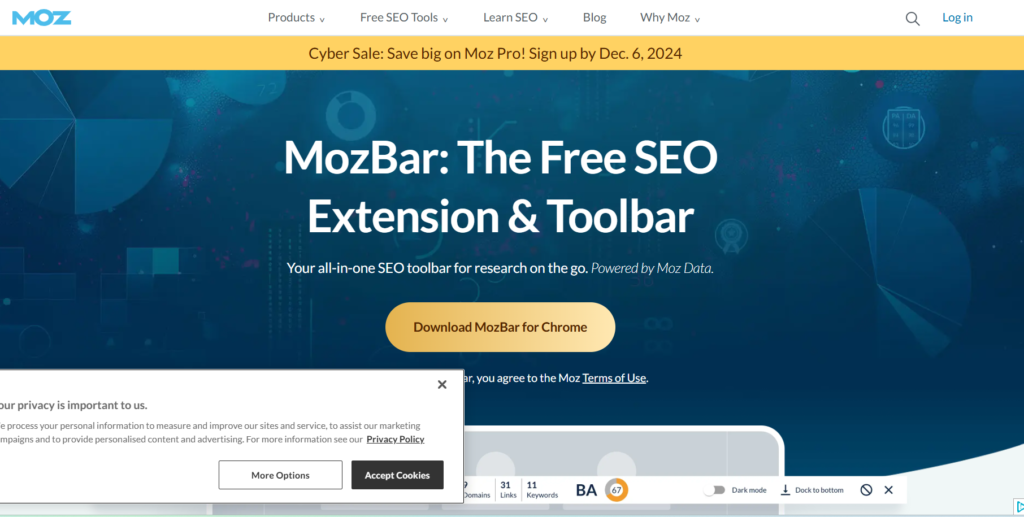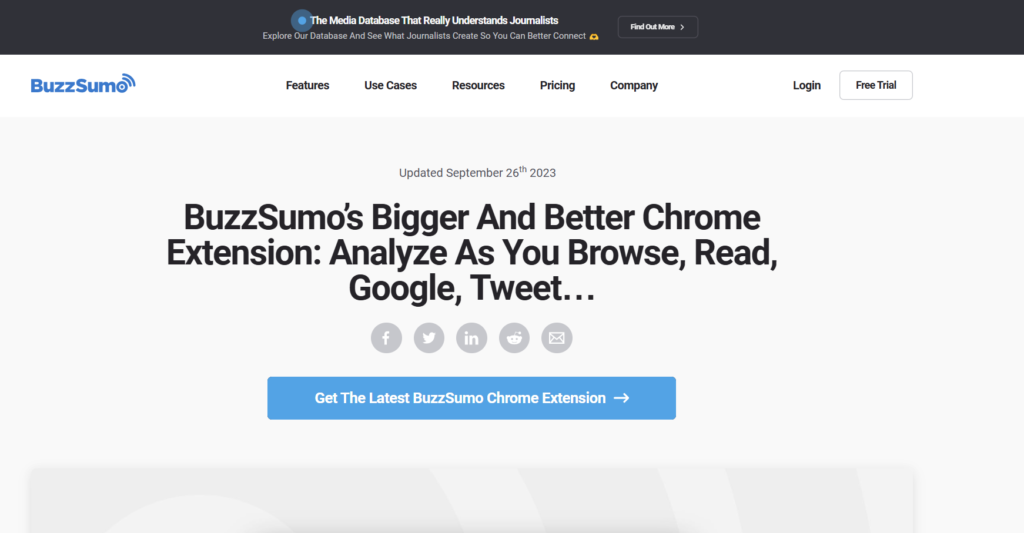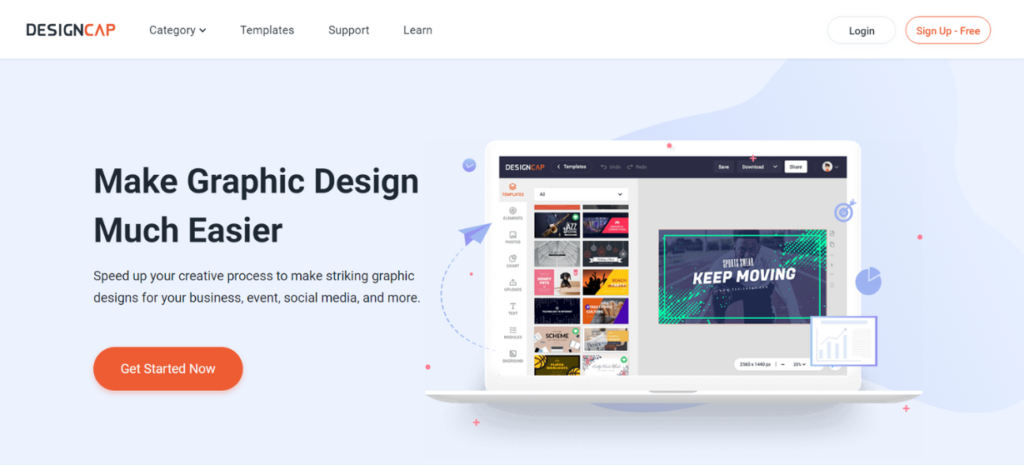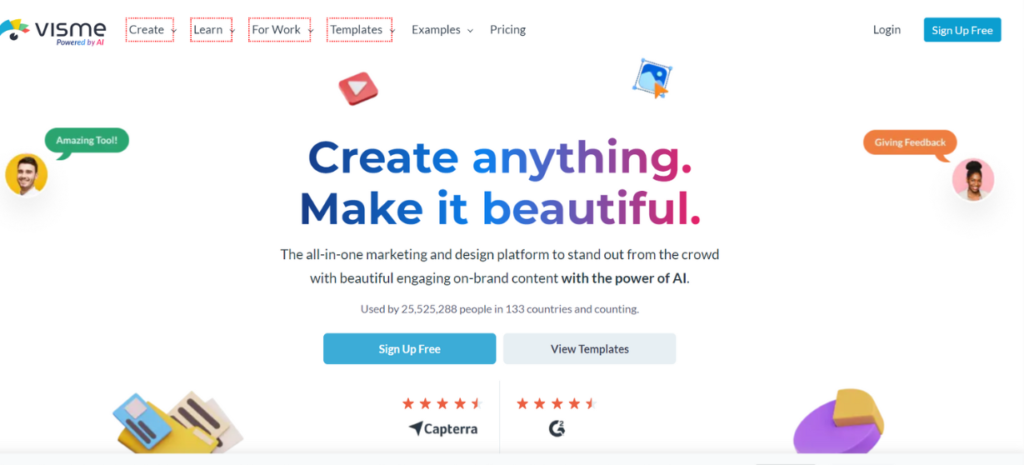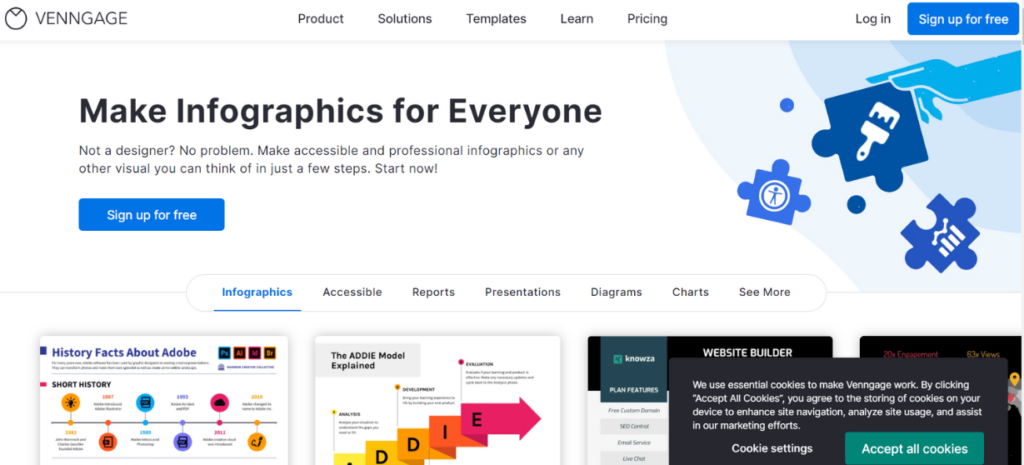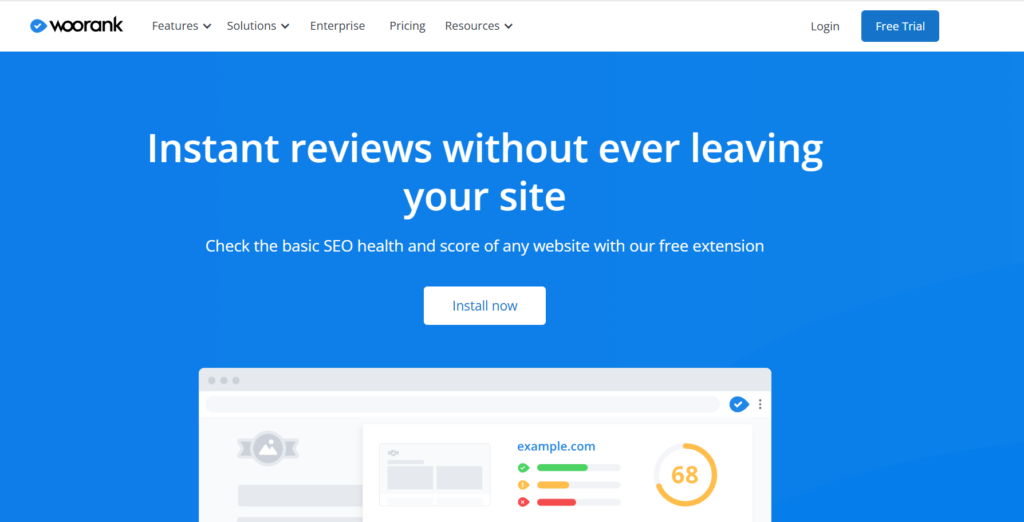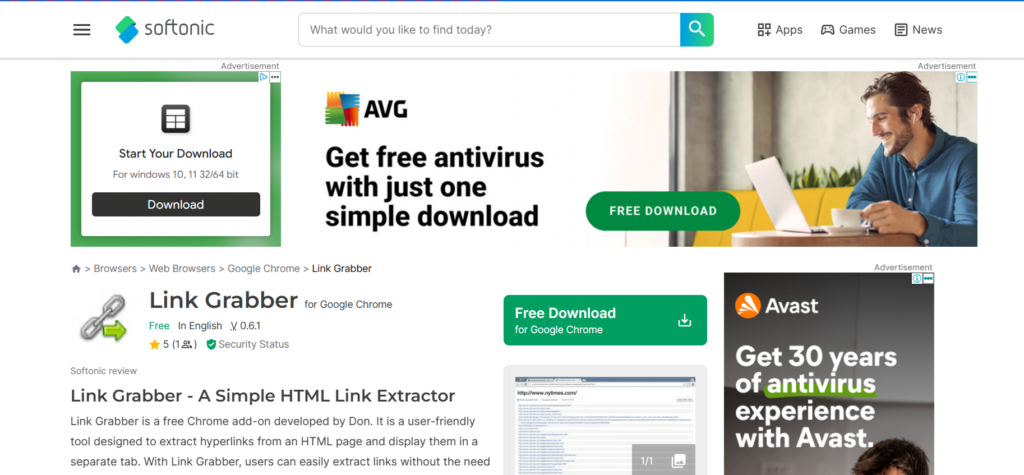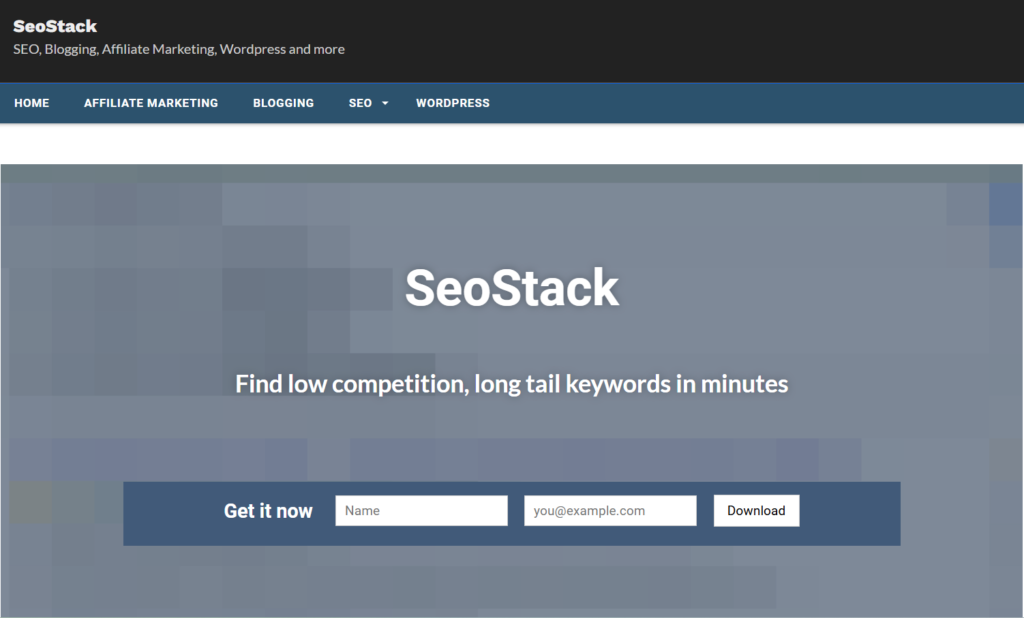Introduction à Vinci Spin Casino Le monde des casinos en ligne est vaste et compétitif, avec de nombreuses plateformes proposant une gamme …
15 Best Google Chrome Extensions for SEO
- Home
- SEO Tools
- 15 Best Google Chrome extensions for SEO

15 Best Google Chrome extensions for SEO
Are you tired of your web browser’s basic features? Well, say hello to a world of endless possibilities with Google Chrome extensions! Imagine customizing your browser to fit your needs like a glove – from blocking pesky ads to boosting your productivity.
These little add-ons are like magic wands for your internet experience, turning Google Chrome into a personalized powerhouse. In this article, we’ll take a dive into the fascinating universe of Chrome extensions, exploring the coolest ones that can transform your browsing adventure. So, buckle up and get ready to unlock a whole new level of web surfing!
Unlock the secrets of website success with GrowthBar’s Chrome extension – your go-to tool for instant access to vital SEO information.
Transform your Google browser into a hub of SEO and keyword insights, effortlessly exploring any website’s top-performing keywords, ranking difficulty, domain authority, backlink data, page word count, and even Facebook ads.
Conduct SEO research with ease by typing a search query on Google, and let GrowthBar unveil a wealth of metrics to enhance your search rankings.
While the paid version costs $29/month, you can enjoy a free 5-day trial. After the trial period, the choice is yours – upgrade for premium features or stick to the free plan, which provides basic metrics like ranking difficulty, domain authority, and organic traffic. Unleash the power of GrowthBar and watch your online presence flourish!
Dive into the world of SEO with SEOquake, a fantastic free Chrome extension brought to you by Semrush. This nifty tool delivers essential SEO metrics, in-depth keyword analysis, and a comprehensive SEO audit for any webpage you explore.
Acting as an extension of Semrush, renowned as the top-notch keyword research tool, SEOquake stands out as a go-to Chrome extension for unparalleled keyword research. The cherry on top? You don’t need a premium Semrush account to unlock the full potential of SEOquake. Simply sign up for a free Semrush account, and you’ll gain access to all the robust features offered by this exceptional Chrome SEO extension. Elevate your SEO game effortlessly with SEOquake!
The SEO Meta in 1 Click Chrome extension is a great tool for improving website visibility. It’s easy to use and widely popular, with over 300,000 users on the Chrome web store. This free extension shows you important information, like meta tags and SEO metrics, for any webpage you visit.
Meta chrome extension will give you lot of insights like:
- Title and description of a webpage and helps checking their lengths.
- Helps in checking URL and its canonical URL.
- Grasps how web crawlers should navigate and interact with a webpage by interpreting the instructions provided in the robots tag.
- Explore the hierarchy of headers (H1, H2, H3, H4, H5, and H6) on the page.
- Helps in finding which all images don’t have alt text
- Finding the total number of links, distinguishing between internal and unique links.
- Check the presence and accessibility of essential SEO files like robots.txt and XML sitemap.
MagicEmails is a Chrome extension for sending emails to people you want to connect with. It makes it easy to send messages directly to your prospects’ email inboxes. By working seamlessly with Gmail, you can start your email campaign in less than 30 seconds.
MagicEmails has a special way of sending emails. You can schedule them in batches, and it keeps track of how many people open your emails in real-time. If an email can’t be delivered, MagicEmails stops your campaign to protect your email reputation.
You can also bring in your contacts from files like CSV, XLS, or Google Sheets right into MagicEmails.
Mangools SEO Extension is a handy tool for checking how well a website is doing in search engines. It gives you a quick overview, including information about how trusted the site is, its trend in popularity, backlinks, and important details about its SEO performance.
It’s like having the key features of Mangools’ popular SEO tools (like KWFinder, SERPChecker, and LinkMiner) right in your web browser. This means you can use these tools at any time to dive deeper into your analysis.
The extension also adds some clever features to your browser, like being able to right-click on a page in Google search results to quickly check its backlinks and URL profile. It’s a convenient way to get valuable SEO insights directly as you browse.
Ahrefs’ Chrome extension is like a helpful tool that gives you a quick report about how well a webpage is set up for search engines. When you visit any page, it instantly shows you information about how good its SEO is.
But that’s not all! It can also check if there are any broken links on the page and trace where a link goes if it’s redirected somewhere else. Plus, you get a bunch of important SEO details about the webpage, all right there in your web browser. It’s like having a handy assistant for SEO whenever you’re browsing the internet.
MozBar is like a special tool for SEO that you can add to your Google Chrome browser. With this tool, you can quickly find out important information about websites or search results without having to go to another webpage.
It shows you things like how many other websites link to the one you’re looking at and gives you a score for how trustworthy and important that website is. This score is called domain authority and page authority.
For anyone doing SEO (Search Engine Optimization), MozBar is really useful because it gives you important data and stats right in your browser, making it a must-have tool for SEO experts.
Buzzsumo is a tool that lots of people use for content marketing. It helps you find the most popular and shared content on the internet for any topic you’re interested in.
Now, Buzzsumo has this handy thing called a Chrome extension. It’s like a little extra feature that you add to your web browser. With this extension, you can see how well a piece of content is doing without going to another website. It shows you the number of likes and shares on Facebook, Twitter, Pinterest, and Reddit. Plus, it tells you how many websites have linked to that content, and it gives it a score to show how long-lasting and popular it is – they call it the Evergreen score. It’s like a quick way to check the pulse of content right from your browser.
Ubersuggest is a really popular tool for helping websites show up better in search engines. They have this free extra thing you can add to your Google Chrome browser, called an extension.
Now, this extension is like a mini version of Ubersuggest right in your browser. It gives you important information about words people search for, not just on Google but also on YouTube and Amazon. So, if you want to know what words are popular on those sites, this tool helps.
But that’s not all – it also gives you other helpful details, like who is linking to a website, how many times a page has been shared on social media, and a bunch of other numbers to help you make your website better for search engines. It’s like having a little SEO helper right in your web browser.
Serpstat is like a super tool for helping websites do well in search engines. It does a bunch of things like finding good keywords, keeping track of how well your site is doing, checking who is linking to your site, and looking at what your competition is up to.
Now, they have this free extra thing called an extension that you can add to your web browser. It’s like a shortcut to get all this useful information with just one click. The extension has three parts: one looks at things on your page, one looks at individual pages, and the last one looks at your whole website.
In these sections, you can see how often people find your website, what words they use to find it, and even details like the special words on your pages that help search engines understand what your site is about.
Here’s a cool part: you don’t even need to sign up for an account for some of the reports. You just add the extension to your browser, and you can start looking at all this information about your site right away. If you want more details, you can register and use the tool even more. It’s like having a smart helper for your website right in your browser!
Google’s Page Analytics extension is like a special tool that helps you see how people are using your website.
With this tool, you can find out where your visitors are clicking on your site. It’s like looking over their shoulder to see what they’re interested in. Plus, it tells you how many people are on your website right now, in real-time. So, you can see if there are lots of people checking out your site at the same time.
The tool also gives you some important numbers, like how many times people have looked at your pages, how long they spend on each page, and if they leave the site quickly (that’s called Bounce Rate).
If you use Google Analytics to keep track of how many people are visiting your website, this extension is like a must-have extra that makes it even easier to understand what’s happening on your site. It’s like having a little helper that shows you all the important stuff right in your browser!
The SEO Analysis & Website Review is like a special tool you can add to Google Chrome, made by WooRank. It helps you understand how well a website is doing in search engines.
When you click on the WooRank icon, a menu pops up with a bunch of information about the website. This includes things like how many people are visiting the site, how important it is on the internet, and even details about the ads it’s running on Google.
It also gives you a closer look at what’s on the pages of the website. You can see the title, description, and other important things that help search engines understand what the site is about. It’s like having a detective tool that quickly shows you all the important details about a website right in your browser!
13. Lighthouse
Lighthouse is like a helpful tool from Google that you can use on your Google Chrome browser for free. It checks your website pages and gives you suggestions on how to make them work better.
It looks at things like how fast your pages load, how easy it is for people to use them, and if they are set up well for search engines. It doesn’t just look at your website on a computer but also on phones or tablets.
So, if you want to make sure your website is easy to use, loads quickly, and is friendly to search engines, this tool gives you tips on what you can do to improve. It’s like having a little advisor to make your website the best it can be.
Link Grabber is a tool that helps you collect links from a webpage. Once you use it, it shows all those links in a different tab. Also, if you don’t want links from specific websites, you can set it up to automatically ignore them. It’s like a handy way to organize and control the links you find on a webpage.
SEOStack Keyword Tool is like a helpful tool you can add to your Google Chrome browser for free. It’s great for finding specific and detailed keywords.
This tool gives you a bunch of ideas for keywords from different places like Google, Bing, YouTube, Yahoo, and others. And guess what? You can also save all these keyword ideas to a file that’s easy to use. It’s like having a quick and easy way to discover the best words to use when you’re trying to make your website show up in search engines.
SEOStack Keyword Tool is like a helpful tool you can add to your Google Chrome browser for free. It’s great for finding specific and detailed keywords.
This tool gives you a bunch of ideas for keywords from different places like Google, Bing, YouTube, Yahoo, and others. And guess what? You can also save all these keyword ideas to a file that’s easy to use. It’s like having a quick and easy way to discover the best words to use when you’re trying to make your website show up in search engines.
- Back to Home
Categories
- Ahrefs: SEO Keyword Tool
- Google Search Console: Top SEO Tool
- SEMRush: Marketing SEO Tools
- KWFinder: SEO Keyword Tool
- Moz Pro: SEO Software
- Ubersuggest: Keyword Tracking Tool
- Answer The Public: Free SEO Tools
- SpyFu: Free SEO Tools
- Woorank: SEO Ranking Tool
- Majestic: Marketing SEO Tools
Recent Posts
-
Vinci Spin Casino : Découvrir les secrets d'une expérience de jeu hautement rémunératrice
-
Cosmic Slot Casino: Απελευθερώνοντας την Cosmic Εμπειρία
-
Erleben Sie den Nervenkitzel von LiraSpin Casino: Eine Welt voller endloser Unterhaltung
-
Article Submission Websites India
-
Top Indian Forum Submission Sites
No posts found!