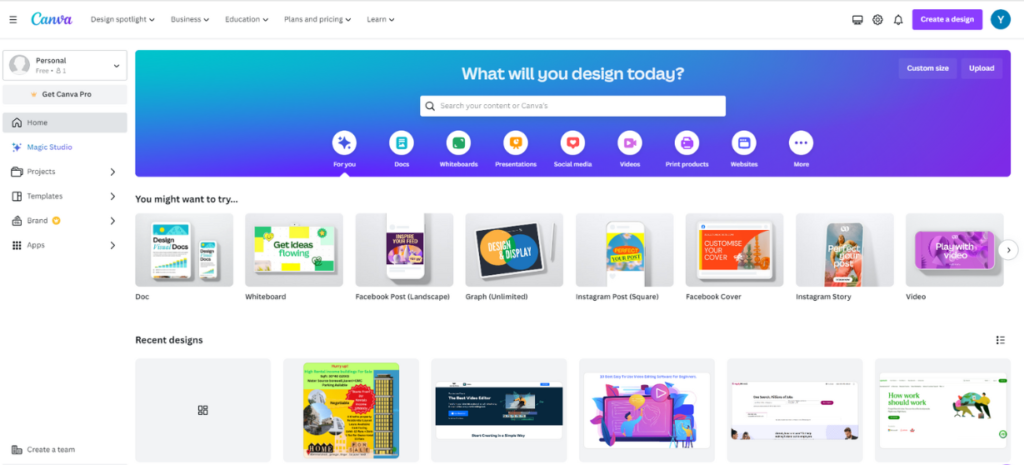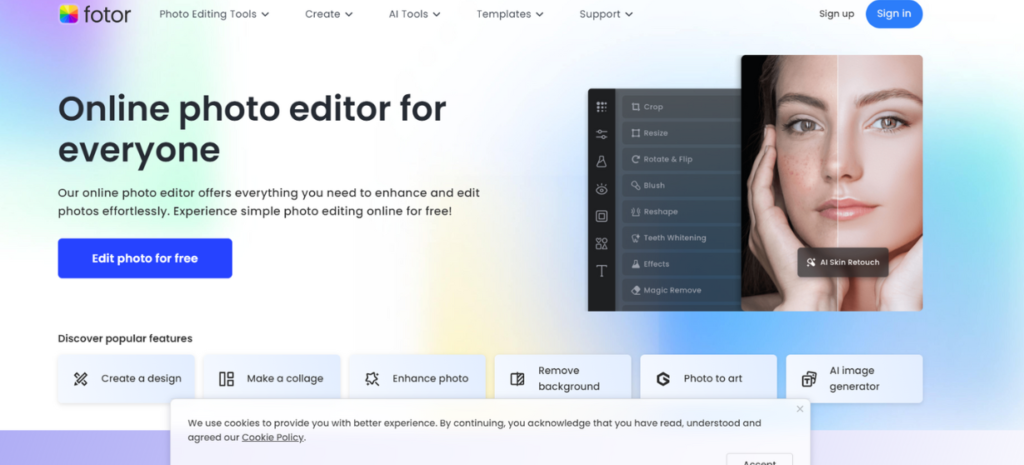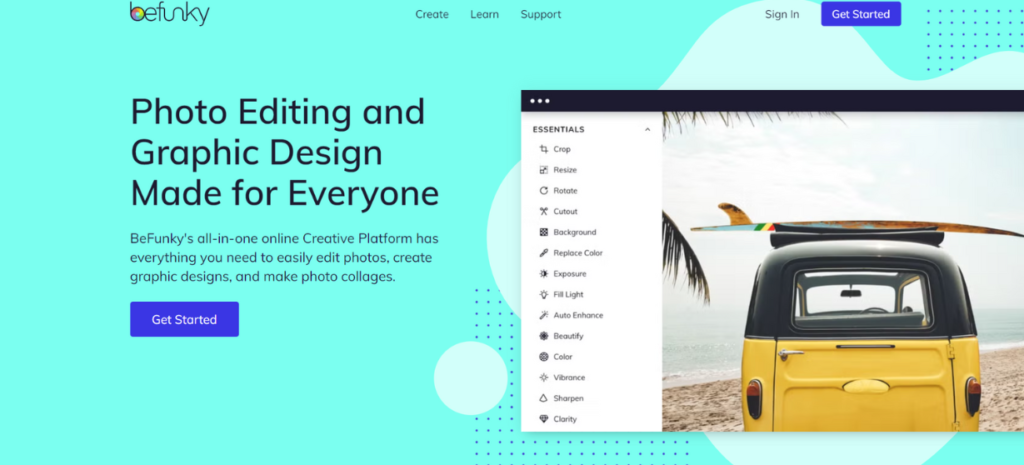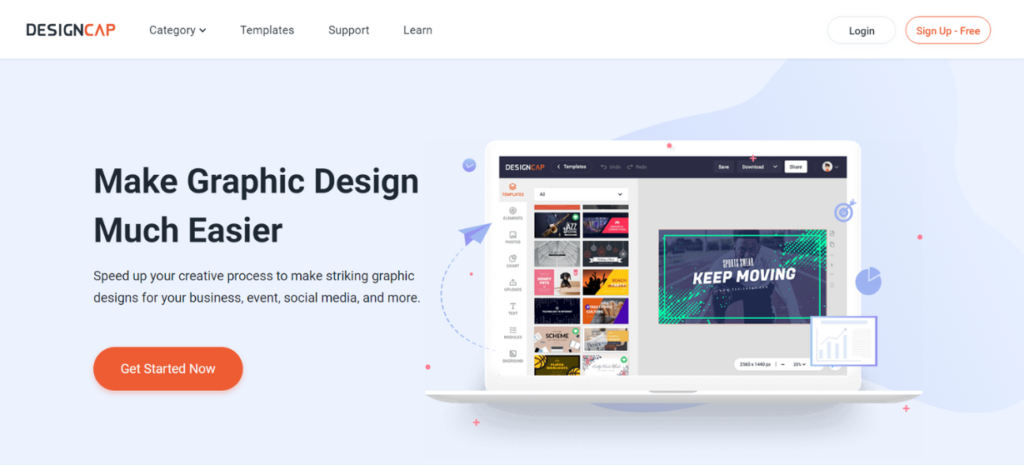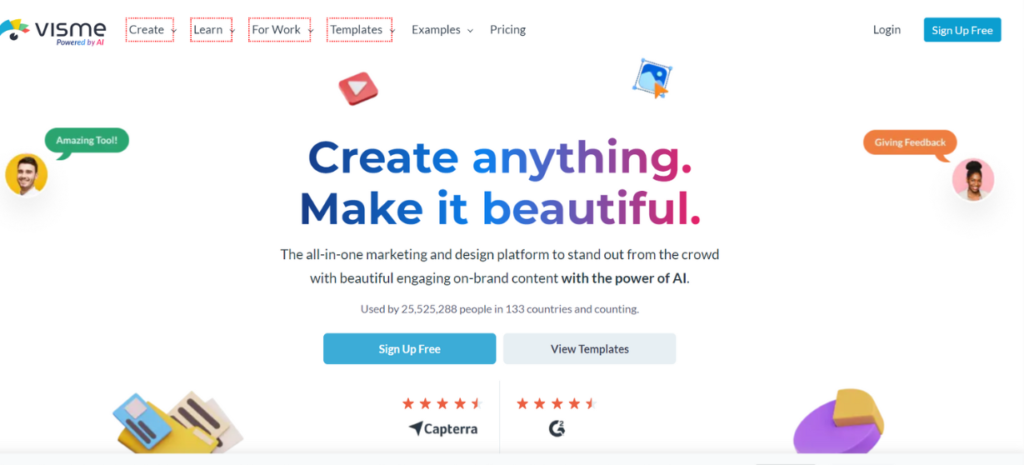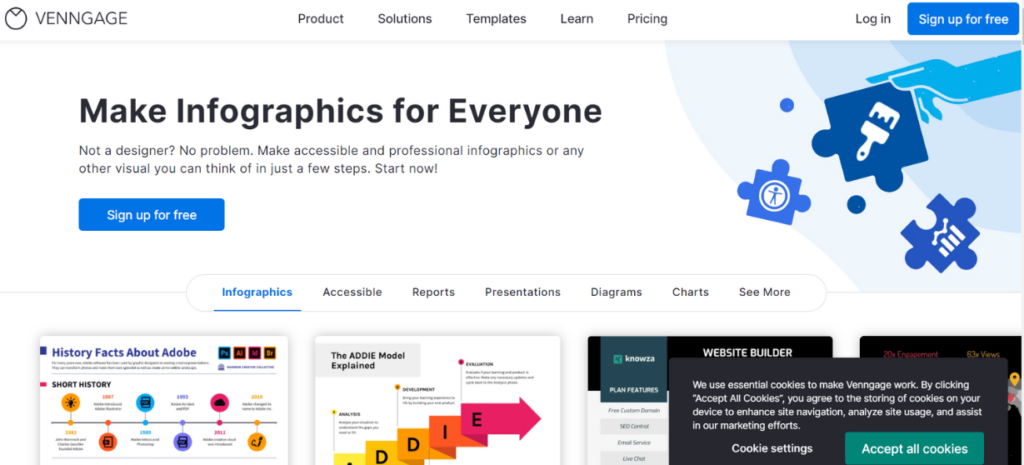Top Free Article Submission Sites in India SEO Link Building In the digital age, every business small, medium, or large needs a …
12 Free YouTube Thumbnail Makers to Elevate Your Channel's Visuals
- Home
- Youtube Thumbnail
- 12 Free YouTube Thumbnail Makers to Elevate Your Channel's Visuals

12 Free YouTube Thumbnail Makers to Elevate Your Channel's Visuals
- Youtube
- Youtube Thumbnail
In the competitive world of YouTube, having eye-catching thumbnails is crucial for attracting viewers to your videos. A compelling thumbnail can make all the difference in whether someone decides to click on your video or scroll past it. Fortunately, you don’t need advanced design skills or expensive software to create stunning thumbnails.
There are several free YouTube thumbnail makers available online that can help you design professional-looking thumbnails in minutes.
On YouTube, visuals are everything. A compelling thumbnail can make or break the success of a video. Thumbnails are the first impression viewers get of your content, and they play a crucial role in click-through rates.
Yet, creating professional-quality thumbnails doesn’t require a hefty budget or advanced design skills. With the right free tools, you can craft eye-catching visuals that draw viewers in.
In this article, we’ll explore 12 of the best free YouTube thumbnail makers to help you elevate your channel’s visuals and attract more viewers.
Canva offers a wide range of customizable templates specifically designed for YouTube thumbnails. With its user-friendly interface and extensive library of graphics and fonts, you can easily create eye-catching thumbnails that stand out.
Canva is renowned for its accessibility and wide range of design features. It provides a vast selection of pre-made templates, allowing creators to start from a strong foundation and customize designs to fit their brand. With its drag-and-drop functionality, even those unfamiliar with graphic design can produce polished thumbnails.
Canva’s free version includes numerous fonts, images, and shapes, which can be adjusted with ease to create visually appealing thumbnails. For creators looking to stand out, Canva is an excellent first choice.
Snappa is designed for speed and simplicity, making it ideal for YouTubers who need a quick and effective design solution. Its intuitive interface requires minimal effort, letting users create professional graphics in minutes.
Snappa’s library of high-quality images, fonts, and templates streamlines the thumbnail-making process, allowing creators to focus on their content without getting bogged down in complex design details. Branding is also easy with Snappa, thanks to customizable templates that maintain a consistent look across all thumbnails.
Adobe Spark is part of Adobe’s suite of creative tools, providing a free, user-friendly platform for making stunning thumbnails. It offers a variety of templates that can be quickly edited to match a channel’s style.
With Adobe Spark, you gain access to a library of free stock photos and design elements that elevate thumbnail aesthetics. This tool is perfect for creators who want Adobe’s quality without investing in advanced software like Photoshop or Illustrator.
Crello is a design tool that rivals Canva in terms of versatility and ease of use. It comes equipped with an extensive library of templates, photos, and design elements, enabling YouTubers to create captivating thumbnails that catch the viewer’s eye.
Crello’s interface is simple to navigate, and its animation features can be used to add a dynamic flair to video thumbnails. This makes it a strong choice for those looking to diversify their channel’s visual appeal.
Fotor is known for its simplicity and straightforward design approach, making it an excellent option for beginners. The tool’s drag-and-drop interface allows users to create and edit thumbnails without any prior experience.
Fotor’s photo-editing tools, such as brightness, contrast, and saturation adjustments, help to enhance thumbnail images effortlessly. With access to a decent range of templates and design features, Fotor ensures that even novice creators can produce attractive visuals.
Pixlr is a free online photo editor that offers a variety of tools for creating custom YouTube thumbnails. With its selection of filters, effects, and overlays, you can enhance your thumbnails and make them stand out on the platform.
Pixlr is a robust photo editor that offers more advanced capabilities than many other free tools. It provides features similar to professional-grade software, allowing creators to fine-tune images with layers, effects, and filters.
For those who seek greater control over their thumbnail designs, Pixlr’s in-depth editing tools are invaluable. Its user interface can feel slightly more complex, but the quality of the output makes it well worth the learning curve.
Befunky simplifies the design process while offering enough versatility for unique thumbnails. It includes a collage maker, ideal for YouTubers who want to feature multiple images in a single thumbnail.
Befunky’s free version is packed with essential editing tools and design elements, enabling creators to enhance their visuals with ease. Filters and text options are abundant, ensuring that each thumbnail can have a distinctive look while maintaining professionalism.
Fotojet stands out for its simplicity, making it a favorite among creators who value ease of use. It offers a wide selection of templates specifically designed for YouTube thumbnails.
These templates can be customized to suit a channel’s aesthetic, making Fotojet an efficient tool for those who need quick but effective results. The editing tools are straightforward, and the design elements are easy to manipulate, making it accessible to creators of all skill levels.
DesignCap is a hidden gem in the world of free design tools. It boasts a rich collection of graphics, fonts, and templates that can be used to create high-quality thumbnails. The platform’s interface is user-friendly, allowing YouTubers to easily experiment with different styles and formats.
DesignCap’s collection includes professional-grade fonts and icons that give thumbnails a polished look, making it a suitable choice for creators aiming to elevate their channel’s visuals.
Visme is well-known for its infographic capabilities, but it also excels at creating YouTube thumbnails. Its drag-and-drop editor makes it easy to incorporate visual elements and data into thumbnails, which is particularly useful for educational or data-driven content.
Visme’s customizable templates allow creators to produce thumbnails that are both informative and visually engaging, adding a professional touch that can set a channel apart.
Venngage is another tool that specializes in infographics, making it ideal for creators who focus on factual or data-oriented content.
It provides a range of templates that are perfect for transforming complex information into easily digestible thumbnails. Customizing colors, fonts, and graphics in Venngage ensures that thumbnails remain on-brand while delivering a clean, professional look.
This tool is particularly advantageous for channels that want to make a strong visual impact with educational content.
Stencil is a quick and efficient design tool for creators who need to produce thumbnails in a hurry. It features an array of free icons, images, and fonts that can be instantly combined to create appealing visuals.
Stencil’s simplicity does not compromise quality; it allows creators to maintain a consistent branding aesthetic with minimal effort. This makes it an excellent choice for busy YouTubers who prioritize speed without sacrificing the quality of their visuals.
- Back to Home
Categories
- Ahrefs: SEO Keyword Tool
- Google Search Console: Top SEO Tool
- SEMRush: Marketing SEO Tools
- KWFinder: SEO Keyword Tool
- Moz Pro: SEO Software
- Ubersuggest: Keyword Tracking Tool
- Answer The Public: Free SEO Tools
- SpyFu: Free SEO Tools
- Woorank: SEO Ranking Tool
- Majestic: Marketing SEO Tools