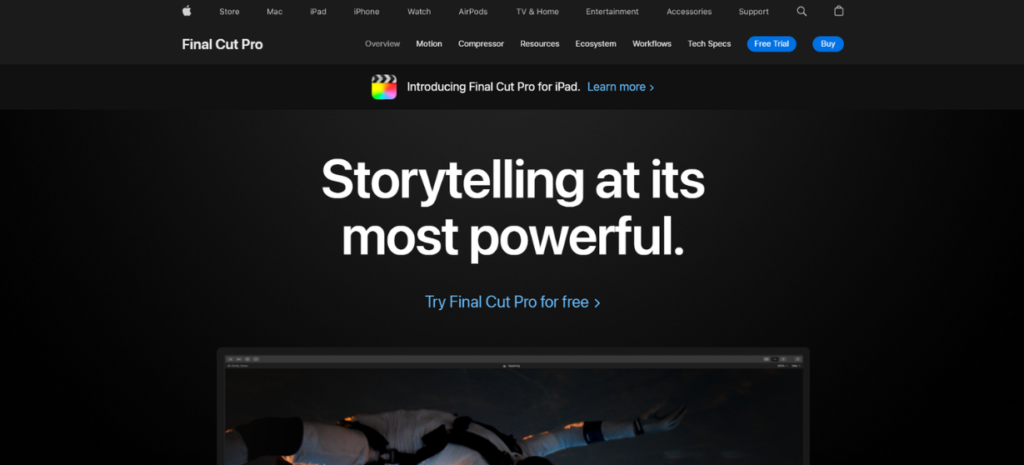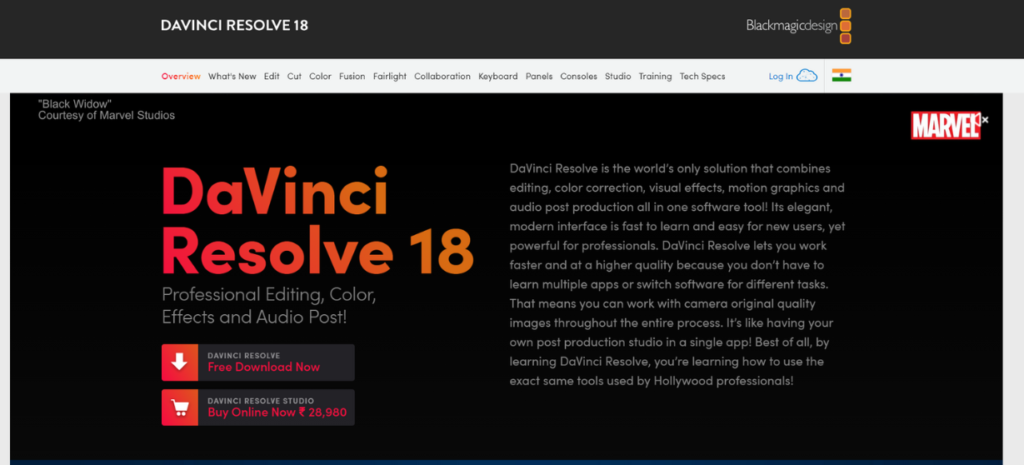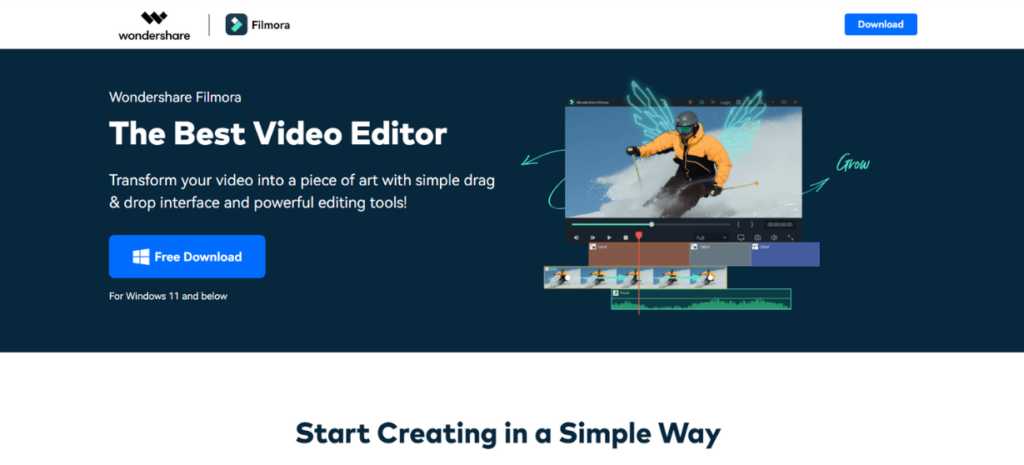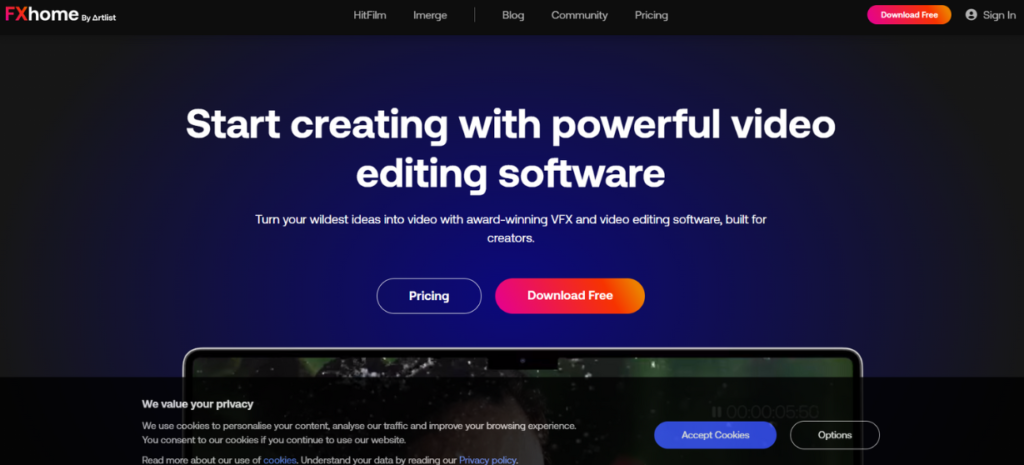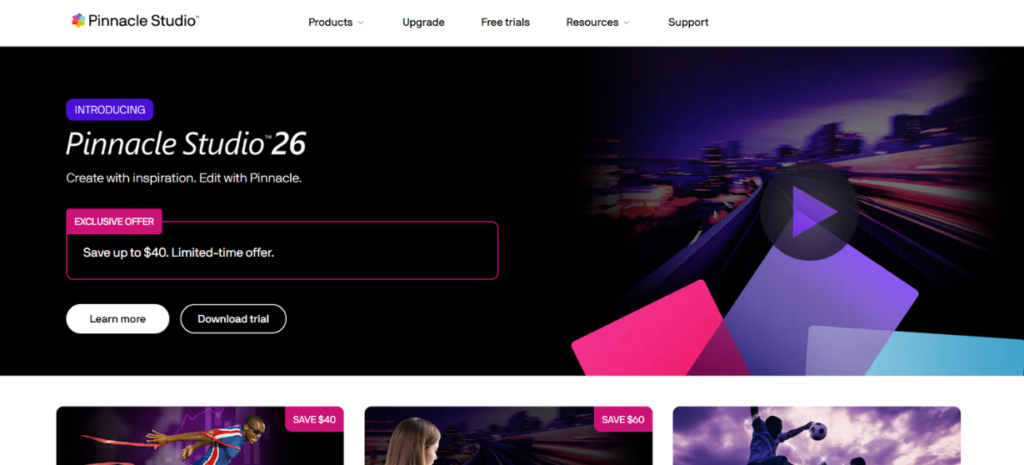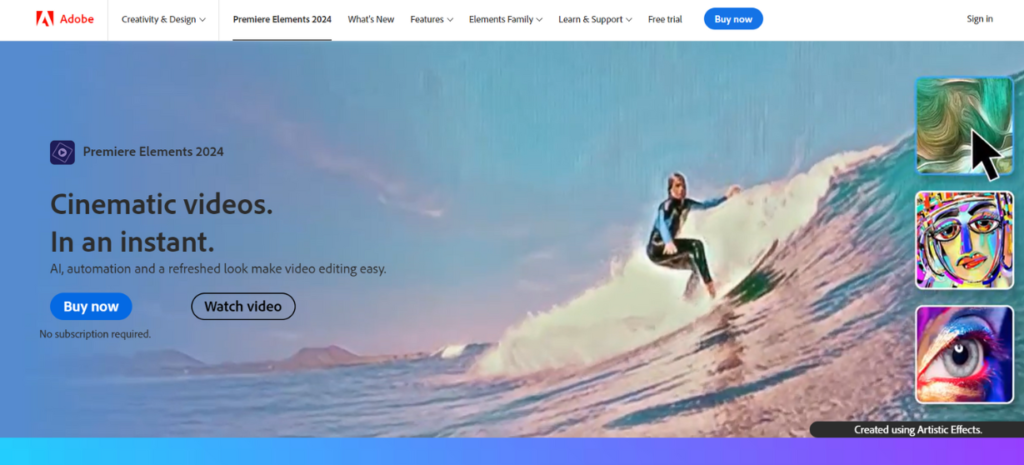Top Free Article Submission Sites in India SEO Link Building In the digital age, every business small, medium, or large needs a …
10 Best easy to use video editing software for beginners
- Home
- Video Editing Software
- 10 Best easy to use video editing software for beginners and pros.

10 Best easy to use video editing software for beginners
- Video Editing Software
- Video Editing
In today’s digital age, video content reigns supreme. Whether for social media, professional projects, or personal vlogs, the ability to edit video efficiently is a sought-after skill. For beginners, finding the right software is critical—it should be intuitive yet capable, offering features that simplify the editing process without overwhelming.
In this article, we explore ten easy-to-use video editing software options designed specifically for newcomers, each with its unique strengths and advantages.
With their blend of user-friendly interfaces and advanced editing capabilities, these software options are certain to fulfill your requirements and enhance your video editing experience.
Adobe Premiere Pro is often synonymous with professional video editing. However, despite its reputation as the industry standard, it is surprisingly accessible for beginners. Premiere Pro offers a range of guided tutorials and built-in presets that make complex edits easy to understand.
Its clean and organized interface allows new users to navigate timelines, effects, and transitions without getting lost. With features like motion graphics templates and color correction tools, beginners can create polished content that looks professionally crafted.
Final Cut Pro X is Apple’s flagship video editing software, known for its robust capabilities paired with an intuitive design. Beginners will appreciate the magnetic timeline, which simplifies the process of arranging clips without the hassle of manual adjustments.
The software’s smart libraries make organizing and retrieving media straightforward, a boon for those just getting started. Built-in effects, seamless integration with other Apple products, and 4K support make Final Cut Pro X a powerful, yet accessible choice.
For many Mac users, iMovie is the entry point into video editing. Its drag-and-drop functionality, combined with a simple interface, makes it easy to create professional-looking videos.
Templates for trailers and themes provide a quick start for projects, while tools like split-screen and picture-in-picture effects add creative flair.The integration with the Apple ecosystem ensures a smooth workflow across devices, making iMovie a favorite among those who prioritize simplicity and ease of use.
DaVinci Resolve is renowned for its color grading capabilities, but it’s also an excellent choice for beginners who want access to professional features without a hefty price tag. The software’s cut page offers a simplified editing interface tailored for quick edits, while the full editing suite remains accessible as skills develop.
The free version of DaVinci Resolve includes high-quality tools for video and audio editing, making it one of the most comprehensive free editors available.
Filmora is designed with beginners in mind, providing a clean and straightforward interface that minimizes the learning curve. Built-in effects, transitions, and soundtracks make it easy to enhance videos without any prior experience.
The drag-and-drop editor lets users quickly arrange clips, while preset templates and filters allow for stylish videos with minimal effort. For those who want to focus on content creation rather than technical complexities, Filmora is a solid option.
HitFilm Express is a free video editing software that does not skimp on features. It offers a powerful set of tools, including 3D compositing and over 400 effects, which are typically found in professional-grade editors.
The software is beginner-friendly thanks to its extensive library of video tutorials, guiding users through everything from basic cuts to complex visual effects. HitFilm Express is ideal for aspiring creators looking to explore more advanced editing without financial investment.
VEGAS Pro stands out with its user-friendly interface, designed to simplify the editing process. For beginners, the storyboard mode offers a visual way to organize clips, making video assembly straightforward.
Automatic save features prevent data loss, a welcome relief for new editors prone to making mistakes. Despite its simplicity, VEGAS Pro is packed with advanced features like motion tracking and multicam editing, making it a versatile choice for those ready to grow.
Pinnacle Studio’s interface is designed to cater to first-time editors, with drag-and-drop features and built-in tutorials to help ease new users into the editing process.
Its split-screen video, multi-camera editing, and transitions are easy to apply, providing beginners with professional-grade tools that are accessible and simple. Pinnacle Studio’s simplicity does not diminish its quality, making it a reliable option for novice editors seeking to produce polished content.
CyberLink PowerDirector is praised for its cross-platform capabilities, allowing users to edit videos on both desktop and mobile. Beginners can take advantage of a wide array of templates, effects, and AI-powered tools that simplify the editing process.
The software’s Magic Movie Wizard enables quick video assembly, while the app version supports on-the-go editing. PowerDirector’s user-friendly approach ensures that even first-time editors can create dynamic videos with ease.
Adobe Premiere Elements is a lighter version of Premiere Pro, specifically tailored for beginners.It features guided edits, which walk users step-by-step through various processes, from trimming videos to adding effects.
AI-driven tools like automatic selection and smart tagging make editing even more intuitive. Premiere Elements is an excellent starting point for those who aspire to eventually use more advanced Adobe software, offering a gentle learning curve with professional-quality results.
Choosing the right video editing software can significantly impact a beginner’s journey into content creation.
Each tool on this list offers unique advantages, whether it’s iMovie’s simplicity, DaVinci Resolve’s free professional tools, or Adobe Premiere Pro’s robust features with beginner-friendly guidance.
The best software is the one that aligns with individual needs, learning preferences, and the type of content you wish to create. Accessible video editing tools make it possible for anyone to produce high-quality videos, unlocking the potential for creativity and storytelling with ease.
- Back to Home
Categories
- Ahrefs: SEO Keyword Tool
- Google Search Console: Top SEO Tool
- SEMRush: Marketing SEO Tools
- KWFinder: SEO Keyword Tool
- Moz Pro: SEO Software
- Ubersuggest: Keyword Tracking Tool
- Answer The Public: Free SEO Tools
- SpyFu: Free SEO Tools
- Woorank: SEO Ranking Tool
- Majestic: Marketing SEO Tools